








ANNKE3K Lite H.265+ Security DVR Recorder with AI Human/Vehicle Detection, 8CH Hybrid 5-in-1 CCTV DVR for Surveillance Camera, Supports 8CH Analog and 2CH IP Cameras, Remote Access (No Hard Drive)
Details
- Connectivity TechnologyVGA USB HDMI
- Compatible DevicesDesktop Tablet
- Product Dimensions11.02"L x x
- BrandANNKE
- Number of Channels10
Description
🔍 Keep an Eye on What Matters Most!
- SMART ALERTS - Get notified only for human and vehicle movements.
- UNIVERSAL ACCESS - Control your security from any device, anywhere.
- CERTIFIED SECURITY - Meets rigorous safety standards for peace of mind.
- STORAGE REVOLUTION - H.265+ format saves up to 80% more space than H.264.
- VERSATILE SURVEILLANCE - Supports 8 Analog + 2 IP Cameras for total flexibility.
The ANNKE 3K Lite H.265+ Security DVR Recorder is a cutting-edge surveillance solution that supports a hybrid of camera types, ensuring comprehensive property security. With advanced H.265+ video compression, it maximizes storage efficiency while providing smart detection features to minimize false alerts. Enjoy seamless remote access from any device, backed by robust security certifications.

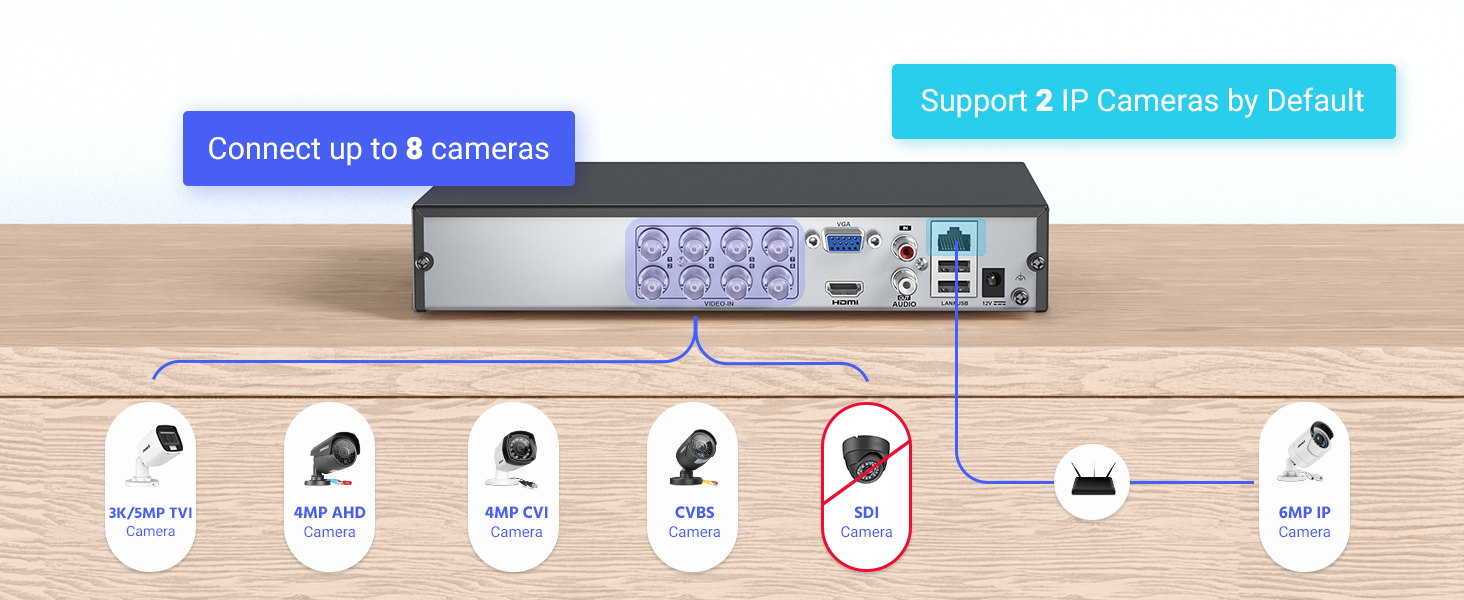






Specifications
| Item Weight | 3.1 Pounds |
| Item Dimensions L x W x H | 8.66"L x 8.38"W x 1.73"H |
| Media Format Digital Video | HDD |
| Audio Input | RCA |
| Number of Channels | 10 |
| Total Usb Ports | 1 |
| Video Input | AHD, CVI, CVBS, IP Input |
| Connectivity Technology | VGA, USB, HDMI |
| Compatible Devices | Desktop, Tablet, Camera, Smartphone |
Have a Question? See What Others Asked
Reviews
W**Y
Guardian of the Future: ANNKE 3K Lite Security DVR – Unleash the Power of AI
If you’ve been searching for a next-level security system that combines cutting-edge technology with bulletproof reliability, the ANNKE 3K Lite H.265+ Security DVR Recorder is the fortress you need to protect your home or business. This 8-channel hybrid powerhouse isn’t just any security recorder—it’s a technological masterpiece, offering AI-powered human and vehicle detection, crystal-clear 3K resolution, and a compression system that delivers efficiency without compromising quality. Whether you’re a tech enthusiast or someone simply seeking peace of mind, this DVR delivers a flawless, future-proof solution to all your security needs.Let’s start with the 3K Lite resolution—it’s nothing short of amazing. The clarity and sharpness of the footage are next-level, offering a resolution higher than standard 1080p, meaning you catch every detail, day or night. Whether you need to capture faces, license plates, or subtle movements, this DVR ensures that nothing escapes your watchful eye. It's like having eyes in ultra-high-definition, ensuring you miss absolutely nothing.But the real magic? AI-powered human and vehicle detection. This isn’t your average motion detection that triggers every time a leaf blows by—this is intelligent detection that differentiates between people, vehicles, and irrelevant motion. It focuses on the things that matter most, drastically reducing false alarms and ensuring you're only alerted when there's a legitimate reason. Whether it's identifying an unfamiliar face near your property or monitoring vehicles coming and going, this feature provides precision-level security, eliminating the hassle of constant, unnecessary notifications.The 8-channel hybrid capability is another standout feature, allowing you to connect a wide variety of cameras—both digital and analog—giving you incredible flexibility to expand and customize your security network. With ANNKE, you’re not locked into one system; instead, you have the freedom to build the perfect surveillance setup tailored to your needs. This hybrid nature also makes the system future-proof, so you can upgrade cameras over time without needing to overhaul the entire system.Now, let’s talk about the H.265+ compression technology. This wizardry allows you to record high-quality video while saving up to 80% of your storage space. With H.265+, your hard drive won’t fill up quickly, meaning you can store weeks or even months of footage without needing to constantly delete or back up files. This kind of efficiency means less hassle for you and more focus on what really matters—your security.The user-friendly interface of the ANNKE system is the cherry on top. The setup is incredibly intuitive, even for those who aren't tech-savvy. Connecting your cameras, managing footage, and configuring alerts is as easy as 1-2-3, whether you're accessing it via your smartphone, tablet, or computer. Plus, the remote viewing feature allows you to check in on your property from anywhere in the world, giving you 24/7 peace of mind, no matter where life takes you.In conclusion, the ANNKE 3K Lite H.265+ Security DVR Recorder is an absolute game-changer in the world of home and business security. Combining AI-powered detection, crystal-clear 3K resolution, hybrid flexibility, and unmatched storage efficiency, this system doesn’t just watch—it protects. Whether you’re safeguarding your home, office, or commercial property, this is the security solution that leads with intelligence and precision. With ANNKE, you’re not just installing cameras—you’re building an impenetrable shield of security around everything you value. Welcome to the future of protection!
D**G
Good replacement for legacy dvr
Bought this to replace my old DVR that was no longer supported by zosi. I popped the hard drive out of it and stole the fan from it as well and put it in this and plugged in and powered it up. It has been going great and the app is easy to use and tune the triggers. I am happy for a pretty low price I get a new dvr and no more support problems.
R**N
5MP Lite is 1280x1944 (2.49MP) and only in HD-TVI, all others are 4MP Lite 1280Wx1440 (1.84MP)
Updated Review:OK so first 5MP Lite refers to resolution which is: 1280Wx1944H (2.49MP Actual); this DVR also has a 4MP Lite which is 1280Wx1440H (1.84MP Actual) and a 1080P Lite which is 960Wx1080H (1.04MP Actual). So basically “Lite” means 1/2 the horizontal pixels. As a reference 1080P is a standard at 1920Wx1080H in a 16:9 aspect ratio and 2.07MP. These are the standards and the expectations and dressing up 5MP Lite as though it’s 5MP is so,e gate and switch. Now this is fine with 1080P cameras as they’re actually 1080P and not light but anything over those 2MP cameras becomes a “Lite” making this DVR 1/2 as valuable over 1080P.I had issues getting my cameras to work with this 5MP DVR though I use 5MP loosely as this DVR cannot record over 2.5 MPs; I have 7 5MP cameras all that function on another 5MP “Lite” DVR @ 5MP and 12FPS as well as 1 1080P (2MP) camera. One of the 7 5MP cameras did manage yo work at 5MP Lite and 20FPS though no others did though they all worked at 4MP Lite (1.84MP Actual) at 30FPS. So I contacted Annke support which after running through some possible issues they recommended I return the 5MP and purchase the 8MP as it will actually view and record 5MP. I went back and forth on the emails as I couldn’t see buying an 8MP DVR to get 5MPs when they sell a 5MP DVR. Eventually, after about 2-3 weeks, they sent an 8MP DVR. And I must say I’d definitely recommend that DVR over this one as it actually views and records in 5MP has gigabit Ethernet, this one only has 10/100 which of you decide to convert it to NVR mode isn’t a lot bandwidth, the 8MP also has 4 instead of 2 IP cameras though the IP cams are capped at 6MP in both models. The big downside of the 8MP is the OLD GUI which just makes setup feel so much harder after using the 5MP, the 8MP also seemed sluggish compared Rotherham 5MP which seemed to respond better/faster. Another issue with both is the UPnP which pushed through port forwards to my router, which while good for some can really mess up people that have already set things up, the 8MP is actually much easier to turn options off, whereas the 5MP is targeted at the less tech savvy and hides some higher features.The customer service while annoying some times in repetition was actually quite good, they responded promptly each time I emailed them, and while not always to the point we eventually got to a amicable resolution. If it wasn’t for the customer service the review would be one star.All that said I would still recommend this DVR and especially the 8MP DVR as they have the best apps of any DVR I’ve used and stack up to some of the better NVR options like Blue Iris and Synology allowing easy pairing of multiple DVRs at different locations into one security stream where you can pick and choose cameras from each DVR. I run 3 DVRs and 2 NVRs between home and business locations and like the unified view; I especially liked the old app Annke View as it didn’t require a sign in and functioned exclusively at the device level, given security concerns I prefer this over the easier to use P2P setups; that said the Annke Vision app allows for local setup and both DVRs allow for disabling P2P, while setup is more complex it’s easy with either a static IP or DDNS service and a simple port forward.My recommendation would be the 8MP DVR is you have or plan on having any analog cameras over 2MP as it’s the only DVR which can actually provide 3, 4, 5, and 8MPs and not some “Lite” knock off; that said though if you only need/want 1080P then the 5MP is great, it actually displays at 1080P as well as records at it, though only at 12FPS, though it will pass-through display up to 30FPS. The 8MP can record to 15FPS @ 5MP, I’m including the specs for both as Amazon doesn’t gave them. The 5MP has the better interface and is definitely targeted at and functional for anyone.I’m waiting on the return info for the 5MP DCR I have but will probably buy another as only one of the analog systems we have is 5MP the older ones are all 1080P or even 720P so the 5MP would work OK for them and would bring the older systems into a modern app systemPrevious Review:I bought this despite already owning a 5MP Security DVR, exclusively because it allows the addition of 2 IP cameras, something which my previous DVR offered but which my current one did not. I pulled out my 5MP DVR, unhooked all 8 cameras and hooked them into this Annke DVR and 1/2 didn’t work; so I stopped them back and all cameras worked. It isn’t a compatibility issue because some of my 5MP HD-TVI cameras worked and some didn’t, all but one were the same manufacturer and another was a selectable off brand, one worked and the rest didn’t. The selectable wouldn’t work in TVI mode, which is the only way to get 5MP resolution, it did work in AHD but that maxes out at 4MP. Maybe 5MP “Lite” doesn’t mean 5MP, I thought it just meant without a hard drive.I then checked 1 camera at a time to see if it was a bandwidth issue, it was not, one particular 5MP TVI worked and the rest of the same brand did not; when I checked them against my viewer/decoder and on the old DVR all were recognized as 5MP TVI, unfortunately there is no way to verify camera specs on the analog side or even resolution on the IP side. This is just sad, even at this price point.The remote viewing is also horrible, the “New” app requires a user account creation even for local, or VPN monitoring, while the old program works, once set up with some tech knowledge, but constantly reports low bandwidth and stops. Today this shouldn’t be an issue to have phone and tablet apps that allow for easy viewing either a single camera or a multiplexed stream.I contacted their tech support phone number, and received no contemporaneous support, instead receiving an e-mail link for “real time chat”; upon clicking the link I made some choices and didn’t get to chat at all instead my info was taken and a case was opened and referred for support who would ‘email’ me within 72 hours - THIS IS NOT CHAT or ‘real time’. This is crappy service, though we’ll see what their email says.What’s sad is I actually like the DVR for local viewing of 1analog 1080P cameras, which all worked irrespective of type, including TVI, as it allows for easy customization of layout and has simultaneous VGA and HDMI; I run 3 analog DVRs between the house, garage, and business as well as a number of IP cameras recorded to the server, I like the customization but don’t like the 1 admin account limit.I’m going to try Annke again as I’m replacing another of the aging DVRs but if these aren’t future proof to 5MP they aren’t worth it as we’re switching to 5MP from 720/1080P cameras on the analog side with IP cameras all being 4MP-8MP.Unlike the page for the 8MP DVR, which shows specs on MP and Frame Rates for each video encoding mode, this doesn’t tell anything, it also doesn’t include FPS recording speeds, at least not that I’ve found in the settings. I have talked with their tech support via e-mail which is actually been quite good with prompt responses and they recommended the 8MP; I don’t need 8MP just 5MP on all channels. I reset my cameras and can only get 4MP@25/30FPS to work on the 5MP cameras in TVI/CVI modes but am not sure what is actually recording at. The 8MP establishes a viewing rate of 12FPS for 5MP but not a recording rate; I’m looking for at least 15-20FPS for recording at 5MP as below 15 things just get too jumpy for fast/faster motion. If they send the 8MP we’ll see.I do like the easy IP camera integration though it displays at D1 not 5MP, hopefully it records at the 5MP stream 1 level as D1 isn’t even 1080P. I run a number of IP cams and record most directly to the server but not all as for some local recording is enough but having the cam displayed with the analog cams is great and the whole reason I bought this DVR as I have already have functioning DVRs able to record 5MP. The other downside of this DVR is the app viewing as it only supports 1080P video output and 5MP is pointless when there is no way to differentiate the pixel improvement at 1080P on a monitor when there is no better way to view the video at the actual native resolution, at least at not real time.
Common Questions
Trustpilot
1 day ago
2 weeks ago



